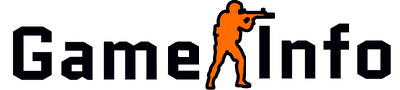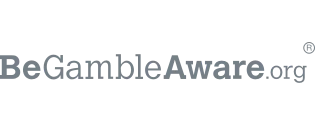Short Answer
The short answer is that 1000Hz is better due to it having a faster response time when moving the mouse. This Makes it easier to control when flick-shooting and makes your aim feel smoother. If you want the long answer, continue to read.
What Is Polling Rate?
Polling rate is simply how many times per second the mouse position is updated and sent to the PC. So a mouse set on 500Hz will update its position every 2 millisecond, or 500 times a second.
Polling rate should not be confused with DPI. DPI stands for Dots Per Inch, which means that if you got a mouse set at 500 DPI it would measure 500 positions of movement per inch the mouse moved.
This translates to – the higher DPI you have – the higher sensitivity your mouse will have. 500 DPI means that your mouse will travel 500 pixels on the screen per inch of movement on the mouse pad.
The Difference Between 500Hz vs 1000Hz
So the difference between 500Hz and 1000Hz is that on 500Hz, your mouse position is updated every 2 milliseconds. And on 1000Hz it’s updated every millisecond.
This distinction might seem trivial, one update every one millisecond or every 2 milliseconds.
But the contrast between 500Hz vs 1000Hz in CS:GO is significant, especially if you are in the higher ranks, where every tenth of a second counts.
Some people think that playing on 1000Hz makes your aim more snappy while 500Hz makes it smoother. This, however, comes from the way you aim, so some people might experience but most will not.
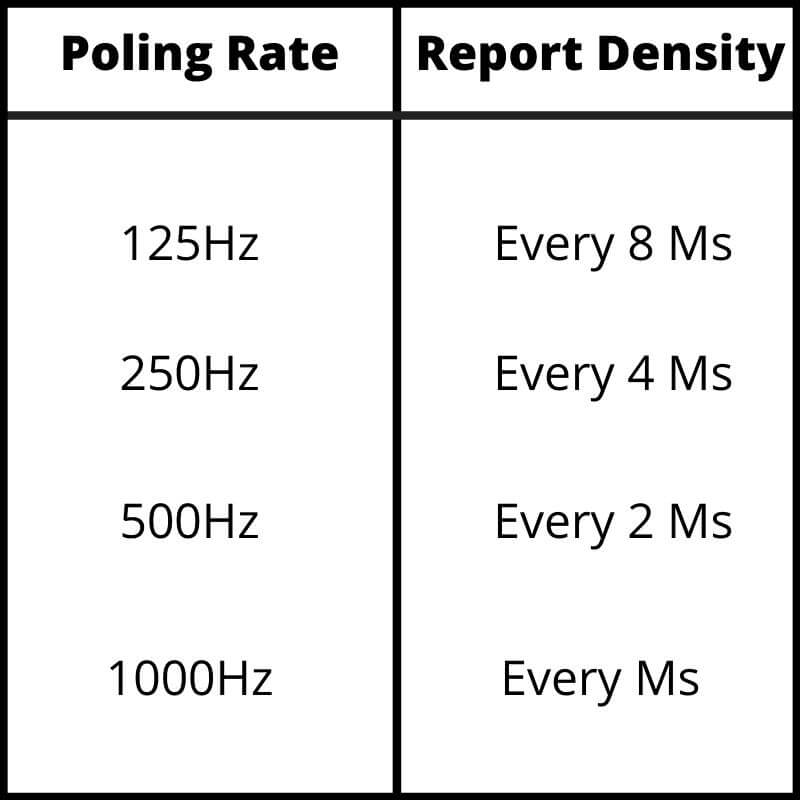
Which One You Should Choose For CS:GO
Which one you should choose is really up to you. It should, however, be said that higher polling rates should always be better than lower ones.
This is because of the basic fact that more updates every second makes it easier to control the aim.
If you have played with 500Hz for a long time, it might feel worse when switching to 1000Hz, but I would recommend you stay with the 1000Hz and try to get used to it. Because when you do get used to it, your aim will improve.
This is all true as long as your computer can handle it. A higher polling rate will put more stress on your CPU, which will need to track your mouse position twice as much. And as CS:GO is a CPU-heavy game, it might worsen your FPS.
Even if most CPUs today can handle 1000Hz without much problem. It is still something you should keep in mind when choosing between 500Hz vs 1000Hz in CS:GO.
Does Mouse Polling Rate Affect Sensitivity?
Polling rate should not affect sensitivity, but if you have a very high sensitivity on the mouse you might notice a difference. This issue is, however, most often not connected to the polling rate, but rather the quality of the mouse itself.
A lower quality mouse might not be able to handle high sensitivity coupled with a high polling rate. As it simply becomes too much for the mouse sensors to handle.
It might also be that your FPS has gone down because your CPU can’t handle the higher polling rate. This might make it feel like the sensitivity is changed, while it really is the FPS that is lower.
125Hz And 250Hz In CS:GO
In the comparison between 500Hz vs 1000Hz, there are many opinions on which one is best. But when talking about 125Hz and 250Hz the consensus is clear. They are far worse than the 500Hz and 1000Hz.
125Hz is being updated every 8 millisecond or 125 times a second. This means that if your FPS is higher than 125, the crosshair won’t even move on every FPS. Therefore, your aim will feel laggy and harder to control.
The same can be said about 250Hz, to upgrade from this one is very important if you have a 144Hz monitor or better.
This is because a lower polling rate will be more noticeable on monitors with a higher refresh rate. Especially in games like CS:GO, which is very aim-heavy, and every small advantage makes a difference.
If you have the option, upgrade from this to either 500Hz or 1000Hz.
What Polling Rate The CS:GO Pros Use
In CS:GO most pros use 1000Hz on their mouse, as can be seen here.
The percentage of pros using 1000Hz compared to 500Hz in CS:GO is also growing as time goes by.
A couple of years ago nearly half of the pros used 500Hz mouses, while today most use 1000Hz one. So as time goes by, most seem to agree that 1000Hz is better.
Even if this is the trend, some of the best aimers in the history of the game disagree. Scream for example plays with 500Hz and has one of the highest HS% of all time.
How To Change Mouse Polling Rate
- Unplug your mouse from your computer.
- To change the polling rate on the mouse to 1000 – Hold in button 4, then plug in the mouse in the computer again.
- To change the polling rate to 500 – Hold in button 5 and then plug the mouse in.
- To change the polling rate to 125 (for whatever reason you would want that) – Hold in button 4 and 5 and plug in the mouse again.
Note: Make sure your mouse supports 1000Hz, otherwise 500Hz will be the maximum it will go up to. You can check your polling rate here.
If that doesn’t work you can change your polling rate in the drivers to your mouse. And if you don’t have any drivers just search for your mouse and drivers and you will be able to download them.
Conclusion
In conclusion, when choosing between 500Hz vs 1000Hz the latter should be better.
This is because a 1000Hz updates twice as often as the 500Hz. The only reason 500Hz would be better is if your CPU can’t handle 1000Hz and you get lower FPS in CS:GO because of it.
If you have a cheaper mouse and a very high sensitivity 500Hz might also be the preferred option. This is because some mice will have a hard time handling high sensitivity and a high polling rate at the same time.
If you have 125Hz or 250Hz you should update to at least 500Hz, especially if you have a 144Hz monitor or better.
Since it’s then the difference will be largest. This is important because CS:GO is a very aim-heavy game, and 125Hz or 250Hz will place you at a disadvantage in competitive play.
If you’re not convinced that 1000Hz is better, then look at the pros, as the clear majority of them use 1000Hz mice.
But of course you can use whatever you prefer.