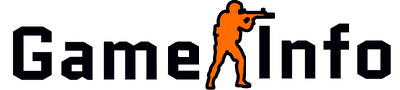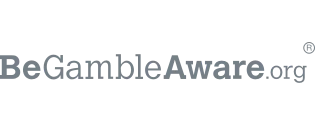Perhaps you are looking to trade some skins and stumbled across CS.MONEY and wonder if it’s the good choice for a trading platform, then this review is what you have been looking for.
What is CS:MONEY
CS.Money is the biggest trading site in CS:GO. It allows you to trade your skins for any skin with the same or less value, only take a small percentage of the trade.
Furthermore, if you trade for a lower value item the money you don’t use gets saved to your account. Making it possible for you to trade for more at a later time, or taking them out for any skin with the same worth.
CSmoney has a huge selection of CS:GO skins to choose from, so you can probably always find the skins you are looking for there.
You can also buy and sell skins at CSmoney, you can either use any balance you have left from trades or deposit money for skins. You can’t however sell items cheaper than 1$ in the store.
Is CS.MONEY Legit?
Yes, CSMoney is legit. It is the biggest CS:GO trading site and is partnered with some of the biggest CS personalities and brands and is thus always safe to use. They also have 24/7 support that will always answer within 5 min.
Pro’s And Con’s
Pros |
Cons |
|
Huge inventory of skins (biggest in the world) |
4-7% trading commission |
|
In-build inspection for skins, 2D and 3D |
|
|
Fast and good support |
|
|
Shows rare patterns |
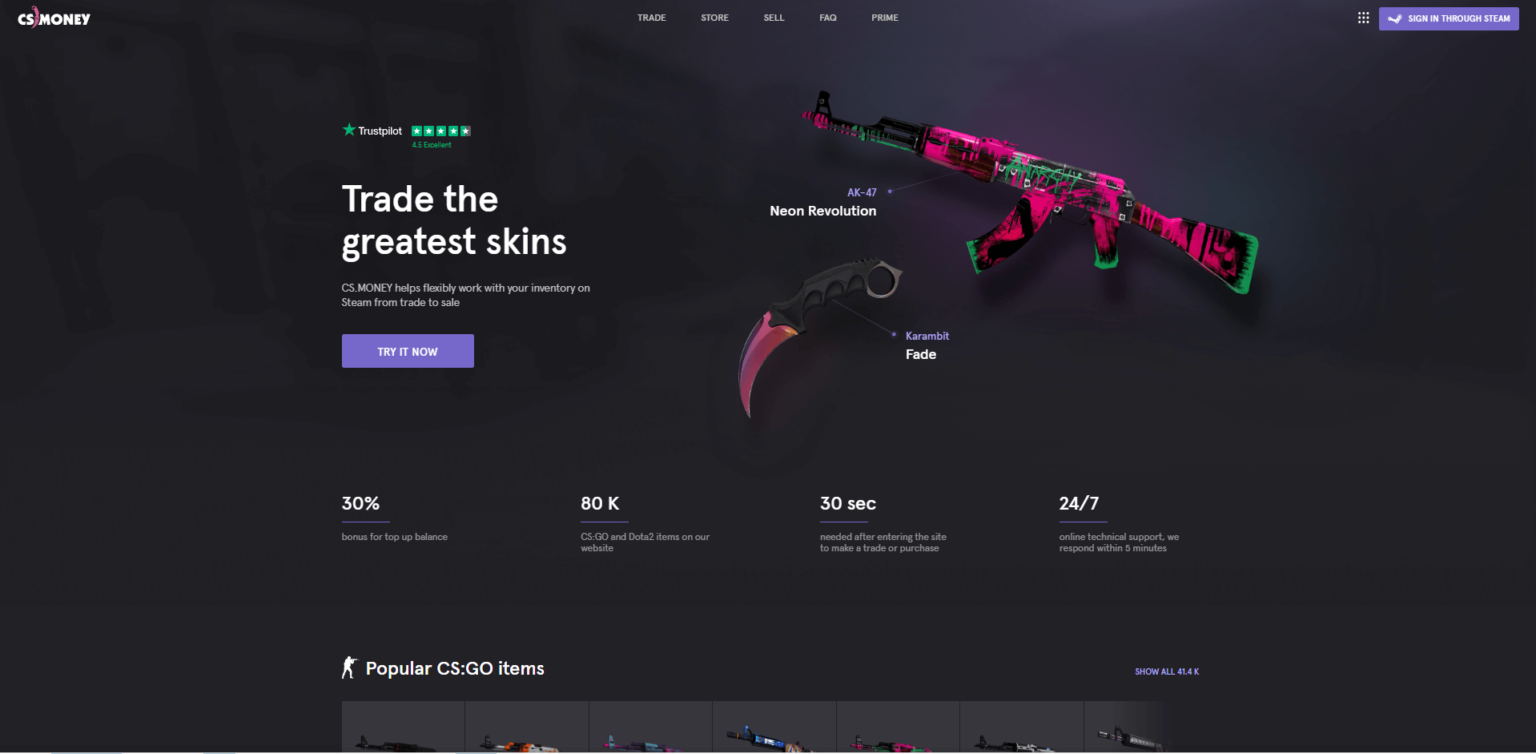
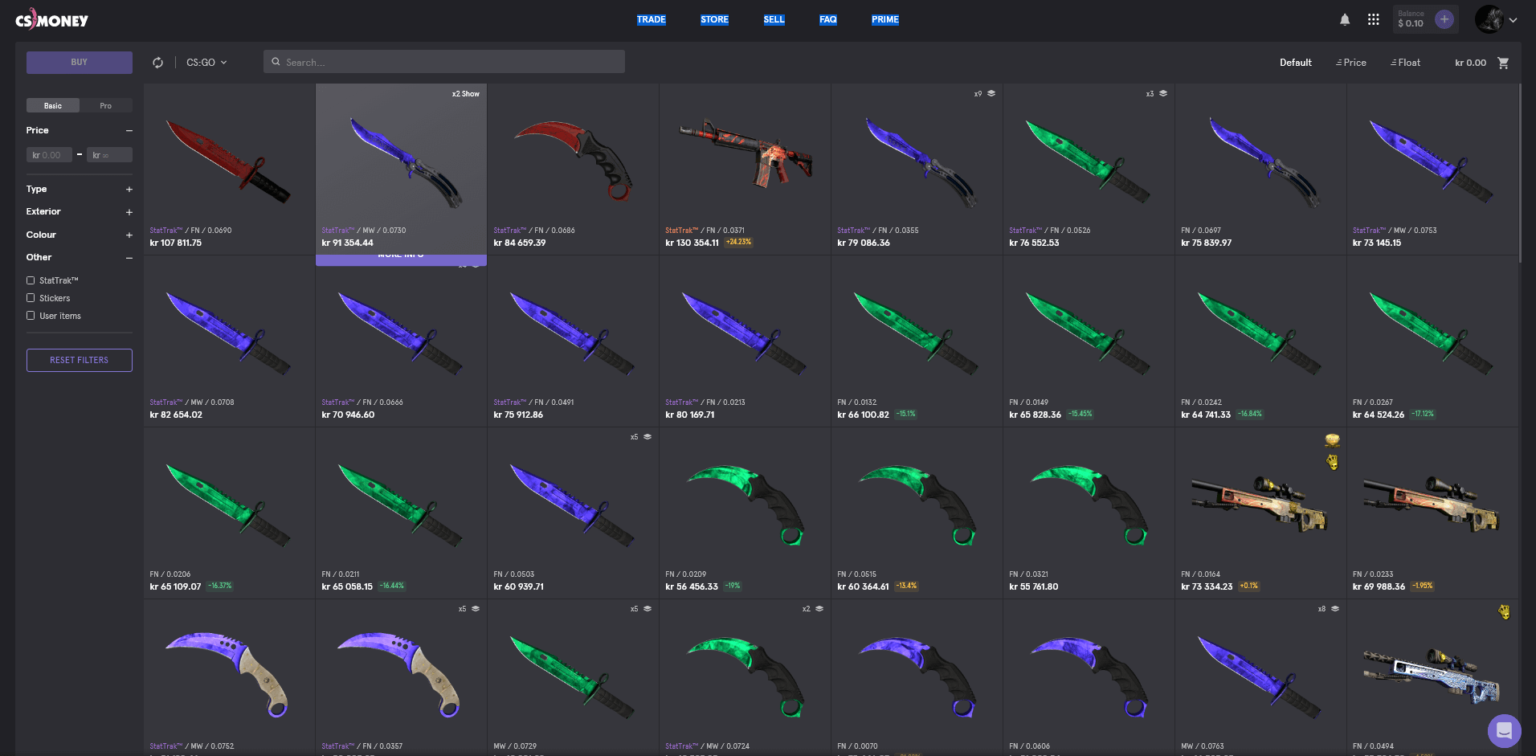
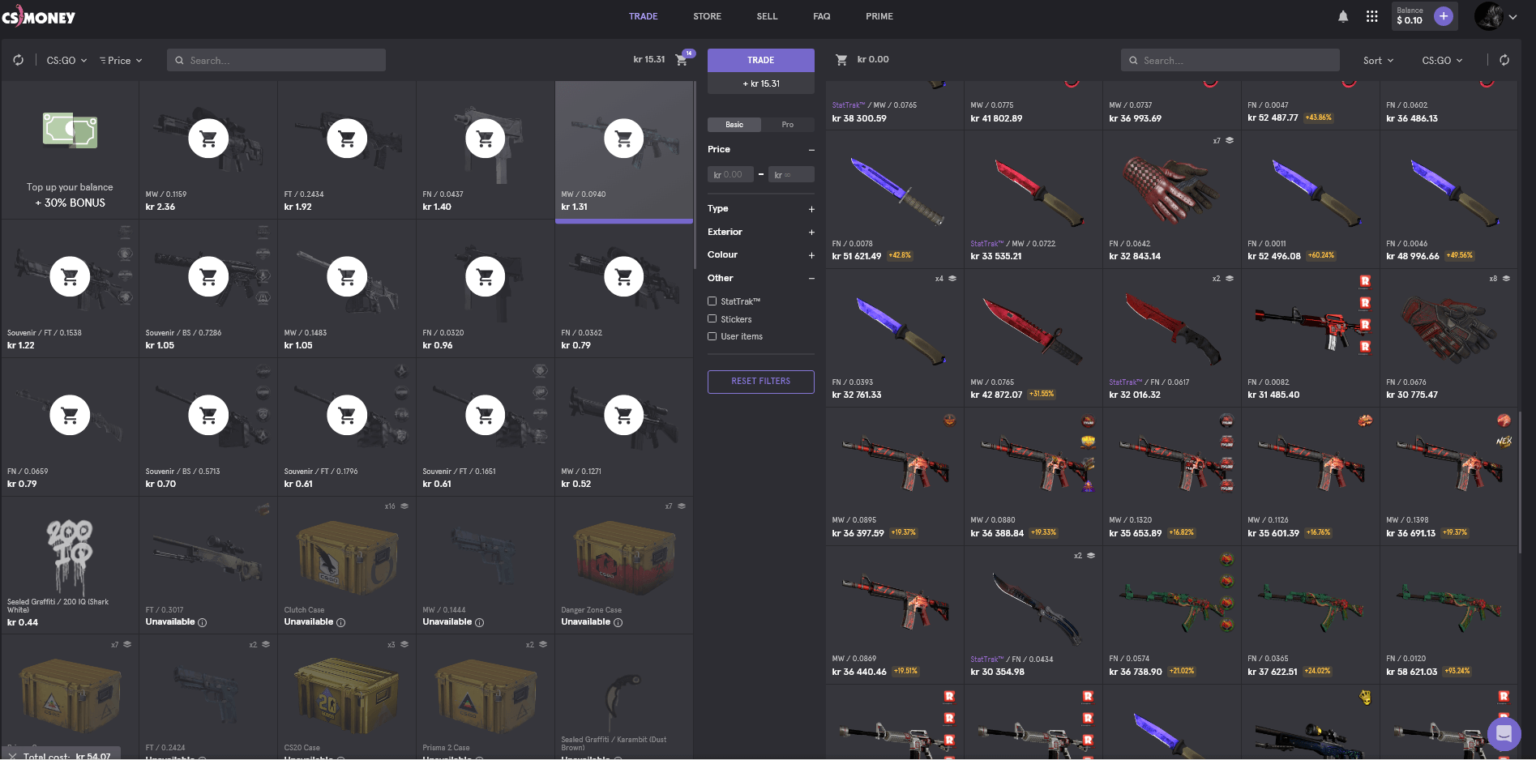
How To Use The Store
-
Login on the site with your steam account
-
Past in your trade link
-
Go to the store page
-
Click the items you would like to buy
-
Select your payment method and enter your contact information
-
Confirm payment
-
Then you will receive a trade offer with the items you purchased. Accept the trade-in steam and you will get your skins
-
Make sure that you have public inventory, that your trade link is correct and that you have activated the steam guard via email or mobile authenticator.
How To Trade
-
Login to the site with your steam account
-
Past in your trade link
-
Go to the trade page
-
Choose the item you want to trade
-
Choose an item you want to trade your item for
-
Click Trade
-
Wait for the trade offer, then accept it using Steam mobile authenticator
You need to make sure that your inventory is public as well as that your trade links are correct. Furthermore, you also need to be at least steam level 2, besides, you also must have the Steam Guard mobile authenticator active.