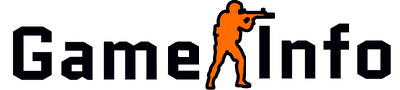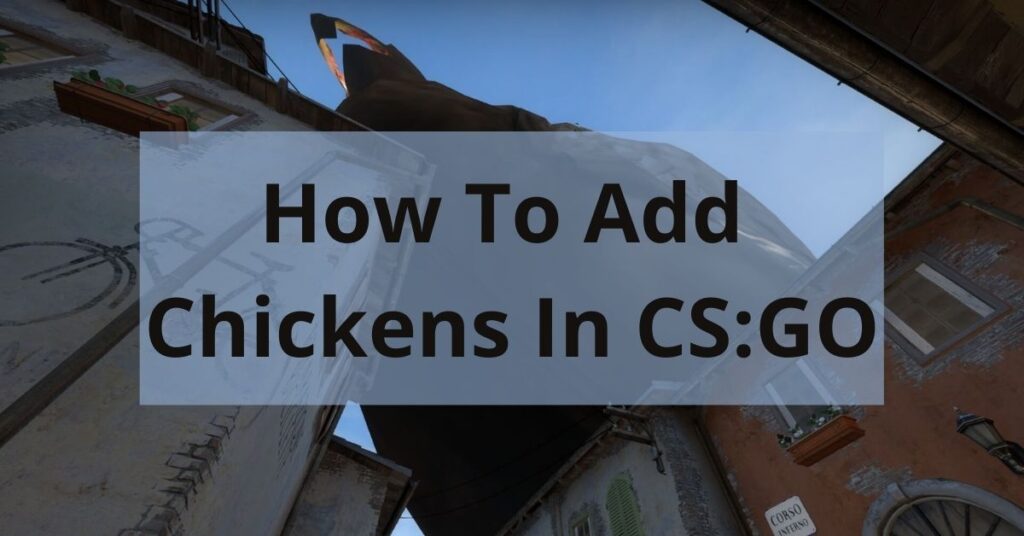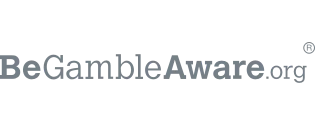To add a chicken in CS:GO type: ent_create chicken in your console. This will spawn a chicken where your crosshair is pointing. Also, make sure the sv_cheats are at one (sv_cheats 1).
If you want to learn how to enable the console (if you don’t know how to access it). Or how to make the chicken huge, or how to play as the chicken. Keep on reading, as you will learn that below.
How To Enable Console
First, to be able to type in the necessary commands, you need to make sure the Developer Console is enabled. If you do not have it enabled then do this:
start in-game from the main menu then go: Setting Menu > Game > Game, there change Enable Developer Console to “YES”.
The default key the console is bound with is ~, this key will toggle and untoggle the console when pressed.
If you want to change the bind go to Setting Menu > Keyboard/Mouse > UI Keys, and scroll to the bottom
The Command For Spawning Chickens
To be able to spawn chicken you must first turn sv_cheats on. Do this by writing sv_cheats 1 in your console
To spawn a chicken you need to open the console and type in ent_create chicken. This will spawn one chicken where your crosshair is aiming.
To make this process easier you can bind this command to a button. Just write bind (YOUR KEY) “ent_create chicken in your console and this will bind any key you want.
So that every time you press it, a chicken will spawn on where your crosshair is pointing.
How To Make A Chicken Huge
To make the chicken big, you need to type in ent_fire chicken addoutput “modelscale 10”. The 10 is the scale of the chicken, and you can choose any value you want. 1 is normal and 10 is teen times bigger, 0.1 is a teenth of the normal size.
If you use this command and spawn a chicken afterward, this chicken will be normal. You need to already have spawned a chicken when using this command for it to have any effect.

How To Play As The Chicken
- Spawn a chicken using the “ent_create chicken” command
- Type in “sv_precacheinfo” in the console
- Look up the chicken model number. It will look something like this: 018: models/chicken/chicken.mdl (RES_FATALIFMISSING | RES_PRELOAD). In this case, the number is 18, but your number will be different.
- Now type in ent_fire !self addoutput “modelindex (YOUR NUMBER)”. This will make you into a chicken.
- To see yourself use the command thirdperson, this will make you see yourself from a third-person view.
Note: If your map has too many props the chicken index number might not show up. Make sure you clear the console before the sv_precacheinfo command. If that does not work, choose a map with fewer props.
Here is a Youtube tutorial on how you do it.