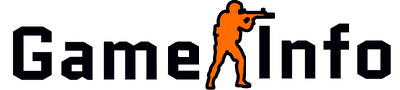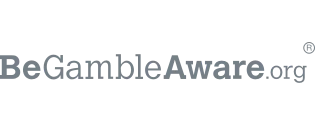This article will teach you everything you need to know about how to kick bots in Csgo (Counter-strike Global Offensive)
1. Enable Developer Console
You need to be able to access your console to put the commands where they will have any effect whatsoever.
To enable the Developer Console, begin with starting Counter-Strike Global Offensive. So that you find yourself in the main menu.
Then press settings menu, press Game then press Game again.
Thereafter, at the bottom of the first column which also is Game, you can see enable developer console. Change that one to “YES”.
See the picture bellow for clarification.
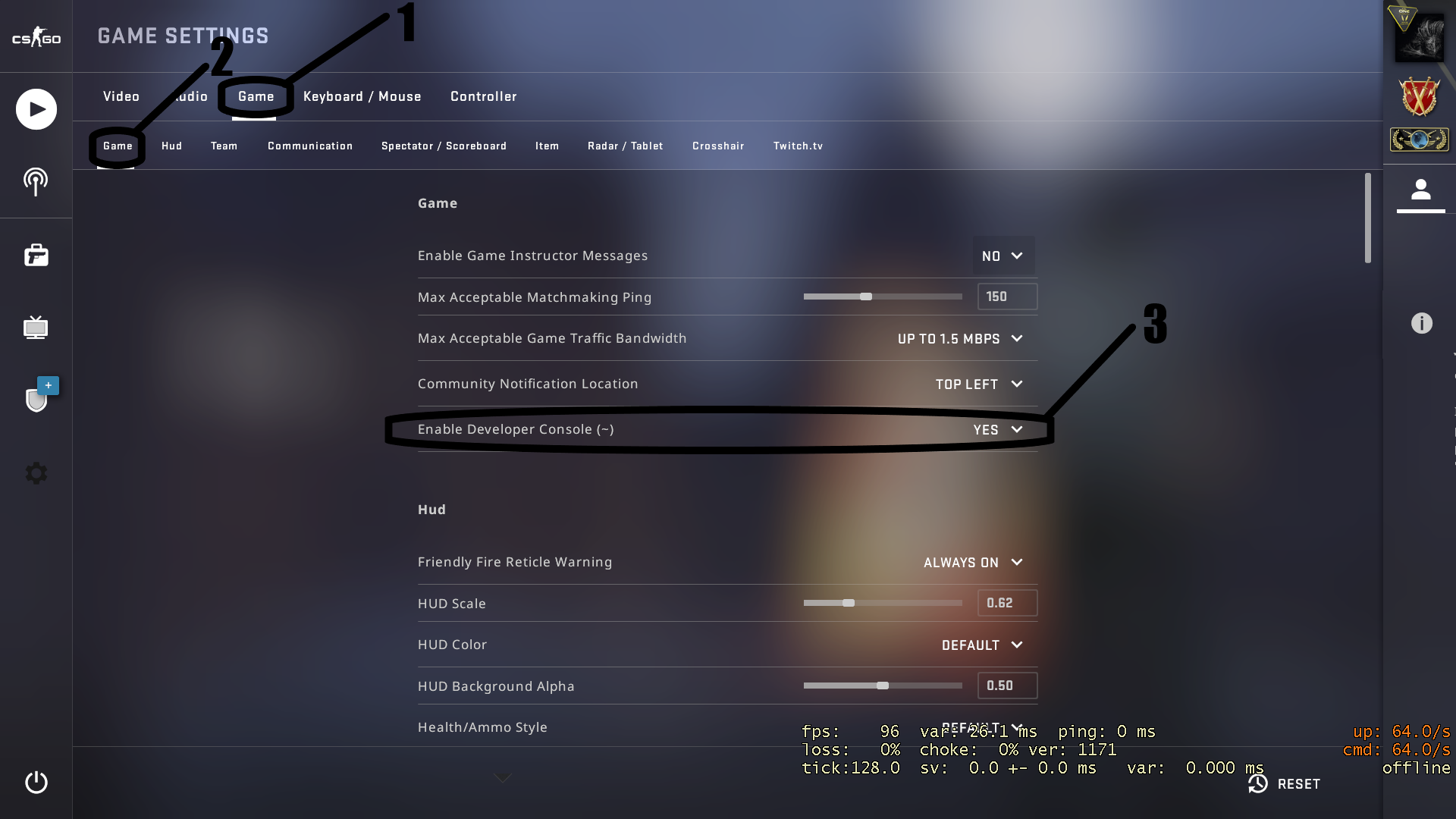
After you have enabled the developer console you can choose to bind it to a key. That key will toggle the developer console.
The default key for this is ~ which is the key you press in-game to toggle the console.
If you want to change this key you can go to the settings menu. Then to Keyboard/Mouse, UI Keys, and scroll to the bottom.
There you find Toggle Console. Pick any key you want.
See below for clarification.
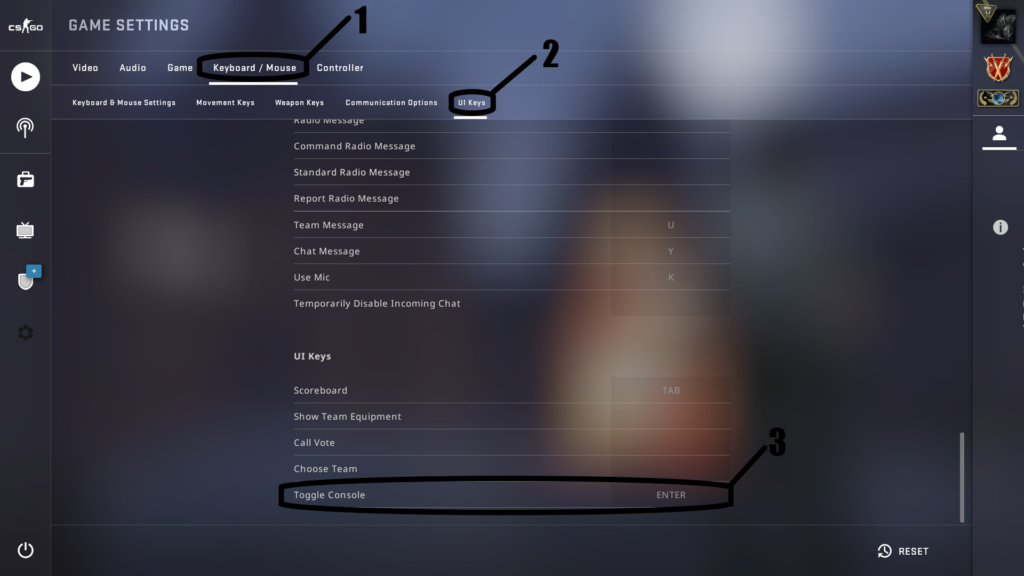
2. The Commands
This is how to kick bots in Csgo using commands.
To kick them: Write in the developer console: bot_kick
This kicks all the bots. And It may be as simple as that. It all depends on what you want to do.
You will need more commands if you for example want to play alone or with a friends against the bots. Then you need these commands as well.
1. mp_limitteams 10 – This will allow 10 players in every team. The maximum in Csgo
2. mp_autoteambalance 0 – This will stop the game from balancing the teams after every round.
3. bot_kick ct/t – This will kick the bots in a specific team. For example, if you are ct and want to play against the bots alone you need to write bot_kick ct to kick one bot in the ct team. Repeat this command until you are alone.
4. bot_difficulty 0-3 – This is how you change how good the bots are. 0 will make the bots harmless and is the lowest difficulty. And 3 is the hardest difficulty. Pick the one that represents your skill level the best.
5.execgamemode_competitive – This will change the game mode on your private
server to competitive. This is not necessary if you don’t want to, but it will
make the match longer and you will switch sides, like a competitive. Except you wont get a ban if you leave, so don’t worry.
6. mp_restartgame 1 – This will restart your game. Do this after you have done the other commands.
7. mp_freezetime 7 – The numbers are in seconds you are stuck in spawn. This is not necessary but will be nice. Change this if you get tired of waiting.
Bonus Commands For Trolling With Friends
1. sv_cheats 1/0 – This requires to make the commands bellow work. 1 turns on the cheat commands, 0 turn them off.
2. god – This makes you invulnerable.
3. noclip – This allows you to fly around and go through walls.
4. r_drawothermodules 1 – This will give you wallhack. A fun way of trolling your friends.
keep in mind that these commands won’t work on community servers. Only on your own private server.
So this is how to kick bots in csgo, and everything else you need to know when dealing with bots.
Have fun playing – Cheers